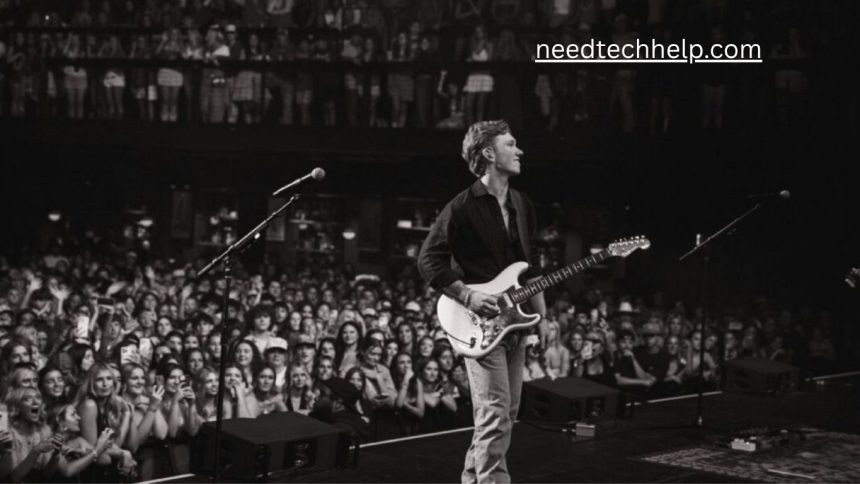Apple continues to refine the user experience with its latest iOS 26.1 developer beta, introducing a highly anticipated option for customizing Liquid Glass elements. Since the debut of Liquid Glass at WWDC 2025, the company has made several adjustments to balance style and usability, addressing legibility concerns in early builds. The new beta now allows users to choose how opaque or frosted these interface elements appear, offering unprecedented control over the visual experience.
- Customize Your Liquid Glass Experience
- Visual Impact of Tinted Liquid Glass
- Enhanced Lock Screen Camera Control
- Why These Updates Matter
- What to Expect Next
- Frequently Asked Questions:
- What is the new Liquid Glass toggle in iOS 26.1?
- How does the toggle affect the appearance of Liquid Glass?
- Which devices support the new Liquid Glass toggle?
- Where can I find this new setting?
- Does this update affect app performance or battery life?
- Can I revert to the original Liquid Glass look?
- Is this feature available in the public iOS release yet?
- Conclusion
Read More: http://needtechhelp.com/unveiling-the-enigmatic-heliosphere/
Customize Your Liquid Glass Experience
Liquid Glass has been one of the standout design features of iOS 26, providing a sleek, semi-transparent overlay that enhances depth and modern aesthetics across the system interface. With the iOS 26.1 beta, users can now tint these elements, making them either clear or more frosted.

To access this feature:
- Open Settings.
- Go to Display & Brightness.
- Select Liquid Glass.
- Choose between “Clear” and “Tinted”.
The “Clear” option retains the original glassy, ultra-transparent look, while the “Tinted” option subtly increases opacity, improving readability without compromising design elegance. MacRumors reports that the iPadOS 26.1 and macOS 26.1 developer betas also support this new tinting option, ensuring a consistent experience across Apple devices.
Visual Impact of Tinted Liquid Glass
Even minor adjustments in transparency can drastically change the overall feel of iOS. With Liquid Glass, a subtle tint can enhance legibility while maintaining a modern and clean aesthetic. Many users and reviewers have noted a preference for the tinted setting, as it improves visibility for text and icons while keeping the sleek, layered look that defines Apple’s interface design.

Apple provides screenshots and image sliders to demonstrate the effect: the left side shows apps using the clear Liquid Glass, while the right side features the tinted version. The differences are subtle but noticeable, especially in bright environments or on smaller screens where clarity matters most.
Enhanced Lock Screen Camera Control
The Liquid Glass toggle isn’t the only improvement in iOS 26.1. Apple has also introduced a new security-focused feature allowing users to disable swipe access to the camera from the lock screen. This can prevent unauthorized use of your camera even if someone picks up your device, offering an extra layer of privacy without locking down the entire phone.

To enable this setting:
- Open Settings.
- Navigate to Camera.
- Select Lock Screen Swipe to Open Camera and toggle it off.
This feature is particularly useful for individuals who frequently lend their devices or for those concerned about accidental or unauthorized photo capture. It complements the system’s ongoing emphasis on user privacy and security.

Why These Updates Matter
Apple’s continuous refinement of iOS demonstrates its commitment to both user experience and security. By allowing customizable transparency in Liquid Glass, Apple acknowledges that one size does not fit all. Some users prefer a fully transparent interface for a modern, airy look, while others prioritize legibility, especially in bright light or for accessibility reasons.
Similarly, the new lock screen camera toggle reinforces Apple’s focus on protecting user data. While the ability to quickly access the camera is convenient, it can also pose a privacy risk. Providing users with the option to disable this feature ensures they have full control over their devices without compromising on the sleek, fast experience iOS is known for.
What to Expect Next
As iOS 26.1 moves through its developer beta stages, we can expect further refinements. Apple frequently uses these beta releases to test visual enhancements, usability tweaks, and security upgrades before releasing the final version to the public. Users can anticipate additional customization options, stability improvements, and perhaps more features that balance aesthetics with practicality.
Developers testing the beta can provide feedback directly to Apple, influencing the final design and functionality of Liquid Glass and other new features. This iterative approach ensures that iOS continues to evolve in a way that meets both design standards and user needs.
Frequently Asked Questions:
What is the new Liquid Glass toggle in iOS 26.1?
The Liquid Glass toggle is a new setting in iOS 26.1 that allows users to adjust the transparency and frosted appearance of Liquid Glass interface elements, making them easier to read while maintaining a sleek look.
How does the toggle affect the appearance of Liquid Glass?
Users can switch between “Clear” for ultra-transparent effects or “Tinted” for a more opaque, frosted appearance, enhancing visibility and making UI elements appear smoother and more refined.
Which devices support the new Liquid Glass toggle?
A3: The toggle is available on iPhone, iPad, and Mac devices running the iOS 26.1, iPadOS 26.1, or macOS 26.1 developer beta.
Where can I find this new setting?
On iPhone or iPad, go to Settings > Display & Brightness > Liquid Glass. Mac users can find the option in the Display settings of macOS 26.1 beta.
Does this update affect app performance or battery life?
No significant performance or battery impact has been reported. The toggle only changes the visual style of Liquid Glass elements without affecting system functionality.
Can I revert to the original Liquid Glass look?
Yes. You can switch between “Clear” and “Tinted” at any time, allowing you to revert to the original ultra-transparent style if preferred.
Is this feature available in the public iOS release yet?
Currently, the toggle is available in the developer beta of iOS 26.1. It will likely roll out to the public in a future iOS update after testing and refinement.
Conclusion
Apple’s new Liquid Glass toggle in iOS 26.1 marks a significant step in customizable user experience. By allowing users to choose between a clear or tinted interface, Apple balances sleek design with practical readability, ensuring the system looks modern without compromising usability. Coupled with enhanced lock screen privacy controls, these updates demonstrate Apple’s commitment to style, security, and user control. Whether you prefer a transparent, airy look or a subtle frosted finish, the new toggle lets you tailor your device to personal preference.